Download instructions
There are instructions on how to install TOMOYO Linux included in our extensive documentation. Please go to the Documentation page.
If you wish to try TOMOYO Linux without installing onto your hard drive, you can try one of the live CD's shown below.
Let's try TOMOYO Linux on Ubuntu 12.04 LiveCD
This is a LiveCD ISO image of TOMOYO Linux based on Ubuntu 12.04. This is a regular Ubuntu system, but it runs with the TOMOYO Linux 1.8.4 kernel by default. The domains are placed in "learning mode".
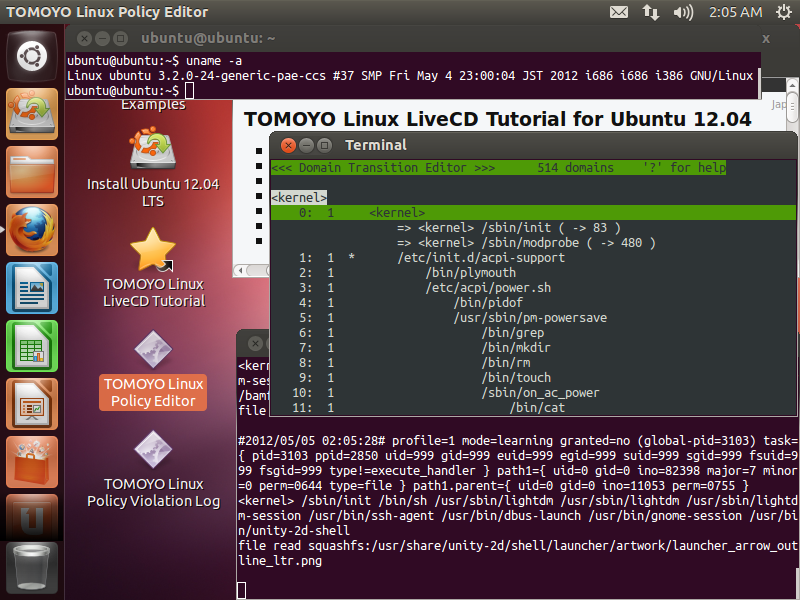
ubuntu-12.04-desktop-i386-tomoyo-1.8.4-20150506.iso MD5: 41464fb5173d5737e45b3c6af4165b45 Size: 693,684,224 bytes
How can I use this LiveCD?
Please see tutorial document.
What can I do with this LiveCD?
- You can click the "TOMOYO Linux Policy Editor" icon on the desktop to browse domain transition and access permissions.
- You can change the mode of domains in the policy editor.
- You can see policy violation logs.
- You can use all features of TOMOYO Linux 1.8.4.
- You can click the "install" icon on the desktop to install Ubuntu 12.04 with TOMOYO Linux enabled.
Q&A
- What is different from the normal Ubuntu 12.04?
- The TOMOYO Linux kernel is used instead of the default kernel, and TOMOYO's management tools are installed. Due to CD-R's capacity limitation, LibreOffice is removed.
- Is this ISO image authorized by the Ubuntu project?
- No, this ISO image is made and distributed by the TOMOYO Linux project. Questions and feedback should be posted to the TOMOYO Linux mailing list.
- Does this LiveCD affect my Windows environment?
- No, unless you mount your hard drive from within the LiveCD in read/write mode.
- I want to install this image into my hard drive.
- Thank you! Use the "Install" icon on the desktop.
- Why did you make it?
- To make it easier for more people to try TOMOYO Linux.
- Why is policy not saved?
- In the LiveCD environment, policy can only be stored in memory and is lost when shutting down or rebooting. To be able to save policy changes, install Ubuntu 12.04 onto your hard drive.
- Can I install TOMOYO Linux on a normal Ubuntu 12.04 system?
- Yes, installing the TOMOYO Linux kernel and userspace tools within an already running Ubuntu system will give the same result.
- Is AppArmor enabled?
- Yes, TOMOYO Linux can coexist with AppArmor.
Let's try TOMOYO Linux on CentOS 6.9 Live CD
This is a LiveCD ISO image of TOMOYO Linux based on CentOS 6.9. The feature is the same as CentOS 6.9, but it starts in "learning mode" of TOMOYO Linux 1.8.5 kernel.
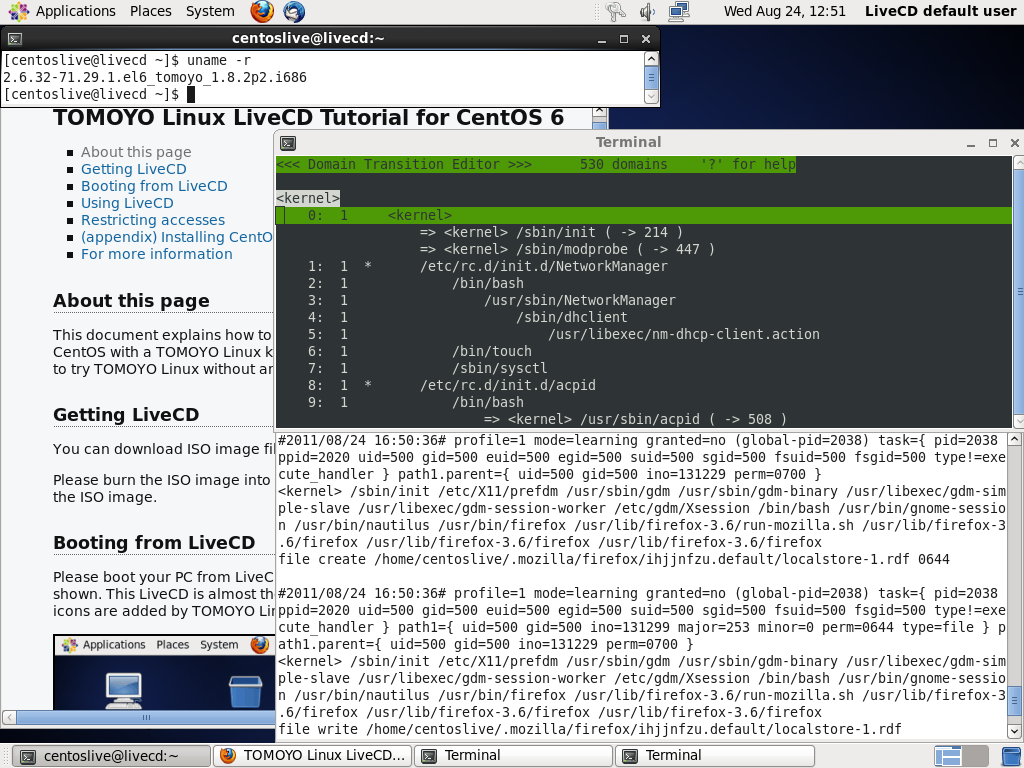
CentOS-6.9-i386-TOMOYO-1.8.5p1-20170917.iso MD5: ae5794c7c2b3b323c8bdcc570c385e90 Size: 794,820,608 bytes
How can I use this LiveCD?
Please see tutorial document.
What can I do with this LiveCD?
- You can click the "TOMOYO Linux Policy Editor" icon on the desktop to browse domain transition and access permissions.
- You can change the mode of domains in the policy editor.
- You can see policy violation logs.
- You can use all features of TOMOYO Linux 1.8.5.
- You can click the "install" icon on the desktop to install CentOS with TOMOYO Linux enabled.
Q&A
- What is different from the normal CentOS 6.9?
- The TOMOYO Linux kernel is used instead of the default kernel, and TOMOYO's management tools are installed. Also, Japanese font and Adobe Flash Plugin (for browsing tutorial pages) are added. Due to CD-R's capacity limitation, most of fonts are removed.
- Is this ISO image authorized by the CentOS project?
- No, this ISO image is made and distributed by the TOMOYO Linux project. Questions and feedback should be posted to the TOMOYO Linux mailing list.
- Does this LiveCD affect my Windows environment?
- No, unless you mount your hard drive from within the LiveCD in read/write mode.
- I want to install this image into my hard drive.
- Thank you! Use the "Install" icon on the desktop.
- Why did you make it?
- To make it easier for more people to try TOMOYO Linux.
- Why is policy not saved?
- In the LiveCD environment, policy can only be stored in memory and is lost when shutting down or rebooting. To be able to save policy changes, install CentOS 6.9 onto your hard drive.
- Can I install TOMOYO Linux on a normal CentOS 6.9 system?
- Yes, installing the TOMOYO Linux kernel and userspace tools within an already running CentOS system will give the same result.
- Is SELinux enabled?
- Yes, TOMOYO Linux can coexist with SELinux.
Let's try TOMOYO Linux on CentOS 5.11 Live CD
This is a LiveCD ISO image of TOMOYO Linux based on CentOS 5.11. The feature is the same as CentOS 5.11, but it starts in "learning mode" of TOMOYO Linux 1.8.4 kernel.
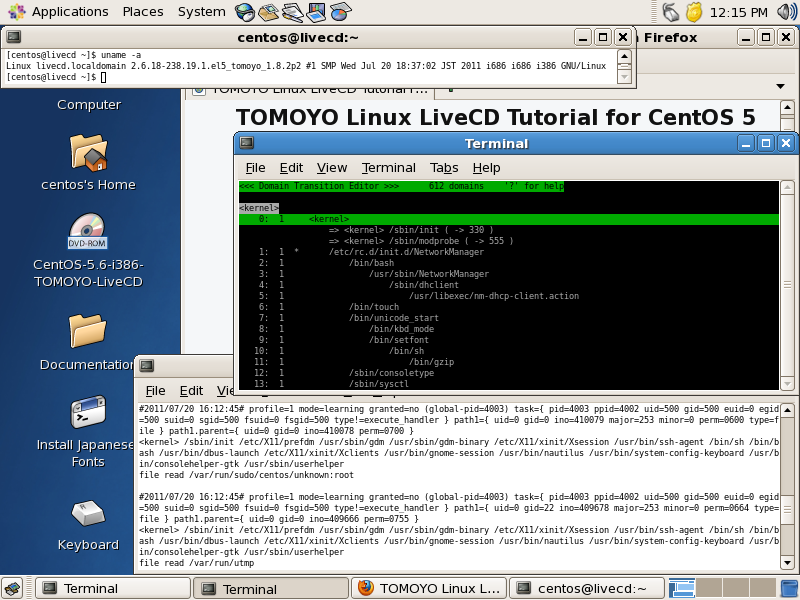
CentOS-5.11-i386-TOMOYO-1.8.4-20150506.iso MD5: 3fa683818080cd6465de4454c4e05e2e Size: 704,268,288 bytes
How can I use this LiveCD?
Please see tutorial document.
What can I do with this LiveCD?
- You can click the "TOMOYO Linux Policy Editor" icon on the desktop to browse domain transition and access permissions.
- You can change the mode of domains in the policy editor.
- You can see policy violation logs.
- You can use all features of TOMOYO Linux 1.8.4.
Q&A
- What is different from the normal CentOS 5.11?
- The TOMOYO Linux kernel is used instead of the default kernel, and TOMOYO's management tools are installed. Also, Japanese font and Adobe Flash Plugin (for browsing tutorial pages) are added. Due to CD-R's capacity limitation, OpenOffice.org, Thunderbird and Java are removed.
- Is this ISO image authorized by the CentOS project?
- No, this ISO image is made and distributed by the TOMOYO Linux project. Questions and feedback should be posted to the TOMOYO Linux mailing list.
- Does this LiveCD affect my Windows environment?
- No, unless you mount your hard drive from within the LiveCD in read/write mode.
- Why did you make it?
- To make it easier for more people to try TOMOYO Linux.
- Why is policy not saved?
- In the LiveCD environment, policy can only be stored in memory and is lost when shutting down or rebooting. To be able to save policy changes, install CentOS 5.11 onto your hard drive.
- Is SELinux enabled?
- Yes, TOMOYO Linux can coexist with SELinux.